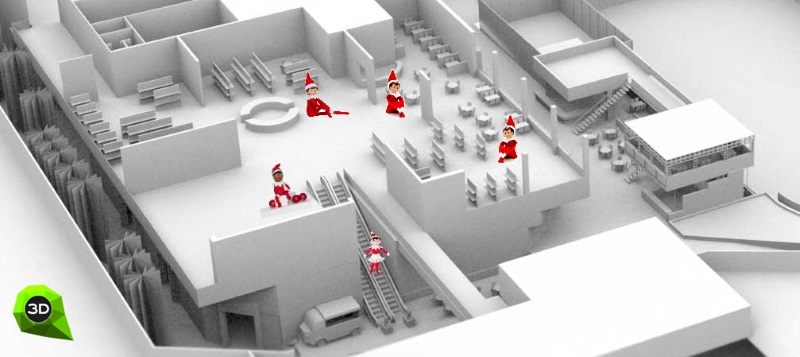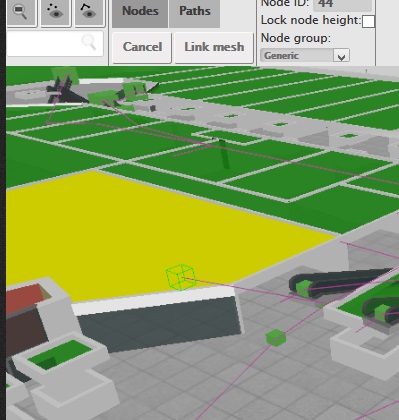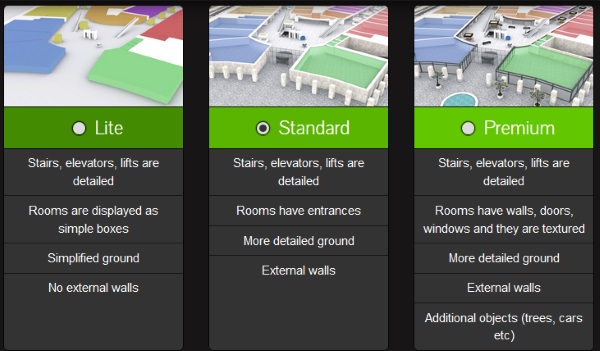We wish you Peaceful Xmas and happy successful new year! We have a small gift to You also: with any 3D floor plan You’ll get 6 months of 3D Wayfinder Lite for free.
This can help you demo your wayfinding solution, show the new apartment building or share your architectural masterpiece.
Our goals for next year are to improve the speed of 3D Wayfinder and add new features to make the 3D floor plans look more nicer. So stay tuned.