We have made a short tutorial about setting 3D Wayfinder as a kiosk application.

It is simple and secure and no need for special internet kiosk software. See kiosk application set up tutorial to know more.
We have made a short tutorial about setting 3D Wayfinder as a kiosk application.

It is simple and secure and no need for special internet kiosk software. See kiosk application set up tutorial to know more.
With new material management, we have added also normal maps. Normal mapping is a technique used for faking the lighting of bumps and dents in 3D models – an implementation of bump mapping.
It is used to add details without using more polygons. Which means you can create smaller and faster models for 3D Wayfinder. Normal maps will enhance the appearance and details of a low polygon model by generating a normal map from a high polygon model or height map.
Here is an old town model without normal map:

In following screenshot is the same model with normal maps applied:

The result will look like the stones are all modeled out in 3D.
Here is the texture and normal map added to this texture:
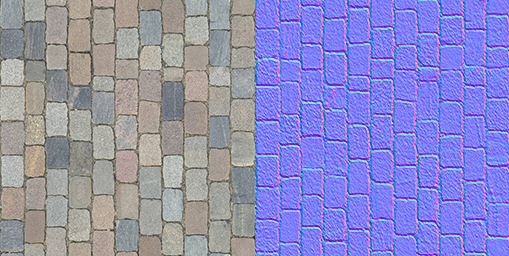
To use normal maps, you have to select “Normal-mapped” for the material from the shader column.
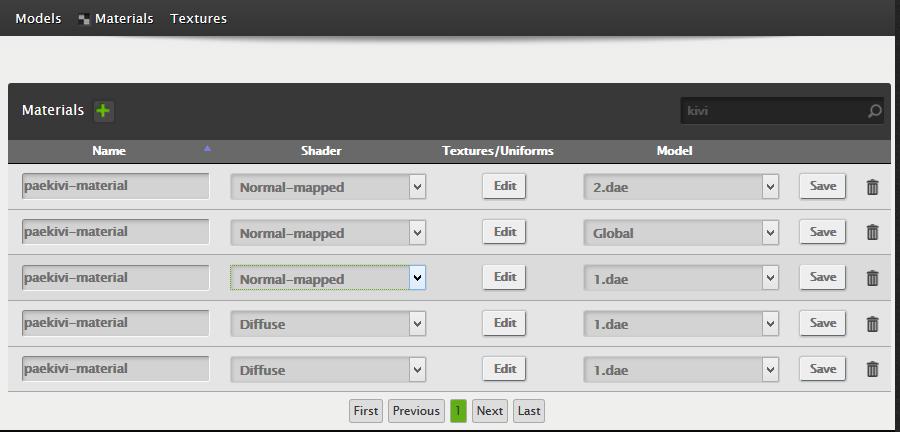
Then press “Edit” and you can upload texture and normal map image:

With Firefox 36.0.1 WebGL is working again. In Firefox 35.0.1 (released January 26) support for the EXT_blend_minmax WebGL extension was added, but at the same time something with additively blending on floating point textures had stopped working, you can read about it our blog.
Firefox 36 was released on February 24th, 2015. There are also other new features implemented in Firefox from WebGL 2.0 specification, like WebGLQuery. So we are hoping fast developments with WebGL and 3D in browsers.
We have added import and export functionality to 3D Wayfinder. Users can manage location data in any spreadsheet software and then easily import all locations, with descriptions, groups and tags to 3D Wayfinder content management system. Import and export is based on CSV-format, so MS Excel or other open-source spreadsheet software can be used to prepare the location list.
When creating large wayfinding projects, there might be over thousand locations. ring all locations one-by-one can be really time consuming process. With import tool, you can instantly create multiple locations with only two clicks. When you need to change location data, you can use the same POI ID-s, in this case the existing location data will be updated without creating any duplicates.
The Import and export tool can be found on the Locations page in 3D Wayfinder Administration:
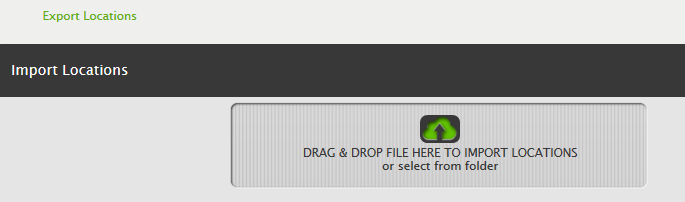
The easiest way is to export a copy first and then load the CSV file into Excel or other spreadsheet software. After making changes, save the file into a semi-colon separated CSV file.
Imported columns are:
It is possible to import names and descriptions in any language which are previously inserted in Administration. Language ISO code must be included in the column name. For language codes, please see the language set-up page.
It is possible to add also tags and groups. When a group or tags already exist, the location will be connected with the existing one. If it doesn’t exist, a new one will be created. So the import tool makes also possible to create new groups and tags automatically. You can also add multiple groups or tags by separating them with a comma.
For more information, please see the user manual.