Advertising module tutorial
Access the advertisement module and select either portrait or landscape option
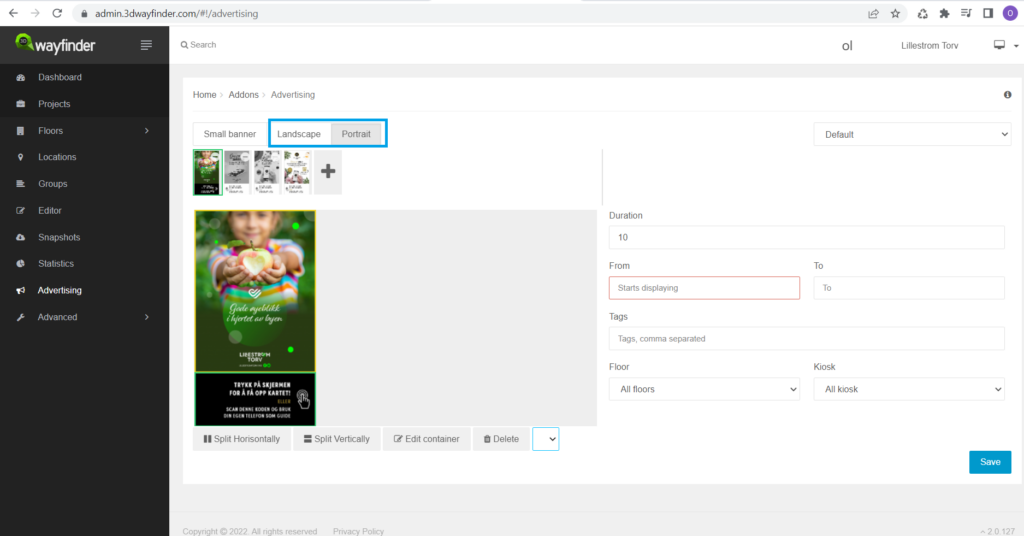
Optional: Under Settings > Advertisements. You could determine the default frame length of advertisement and either check the template box for default landscape mode or uncheck for portrait mode.
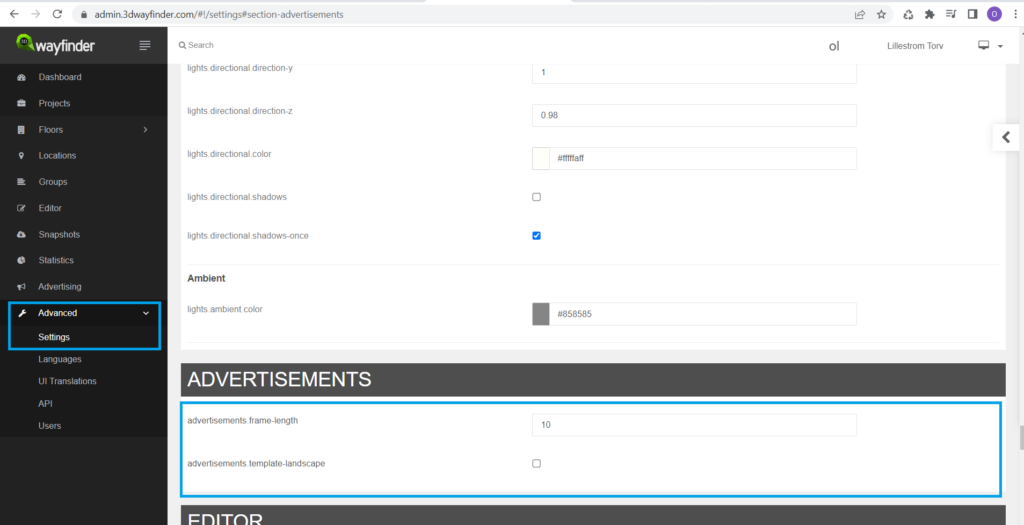
First create one or multiple frames to be filled with content in the next step. That can be done by clicking on the icon with a plus sign on it.
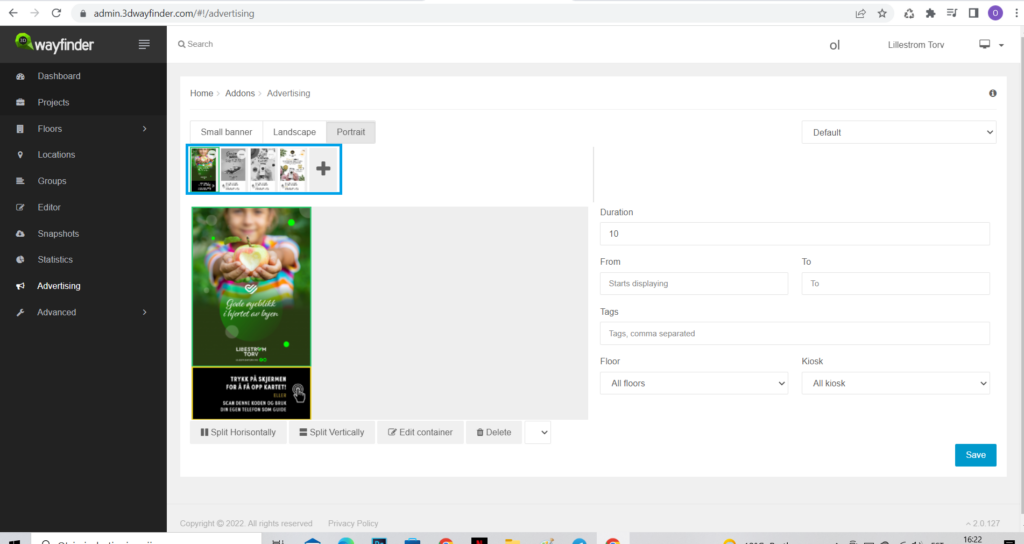
After a frame has been created, it becomes possible to upload content to that frame and edit the container. Under the container there is a dropdown with different options to split the screen, in case you need to add sub-banners.
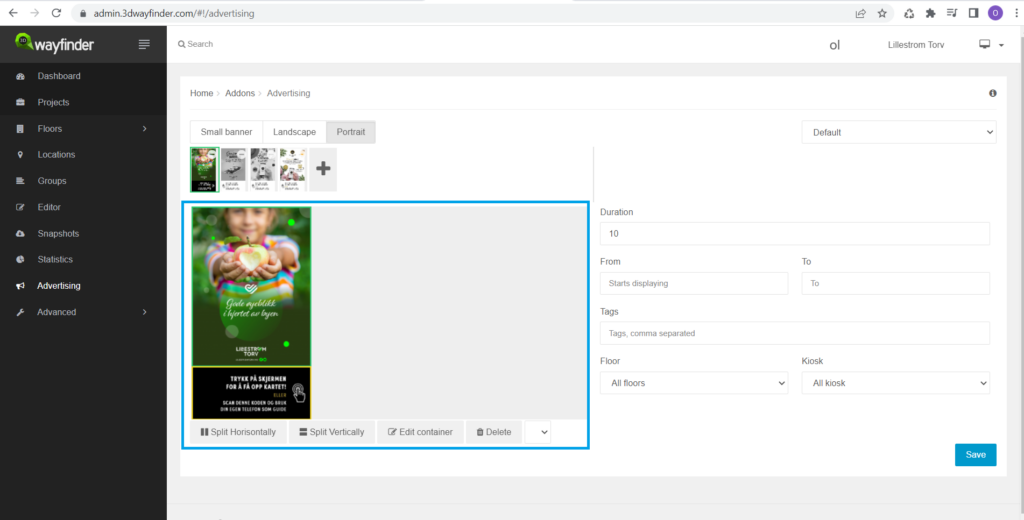
From the panels on the right, you could determine the activity period of an advertisement of the active frame and manually tweak the duration separately from the default setting.
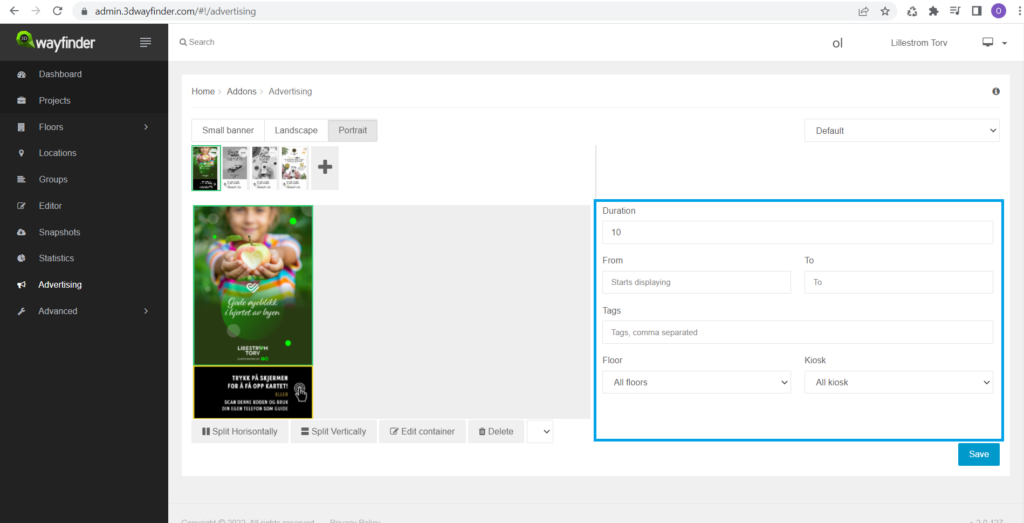
The sequence of frames can be changed by dragging the frames to their corresponding place. Frames that have exceeded the expiration settings of an advertisement will be displayed in greyscale.
After necessary changes have been done, click on save

