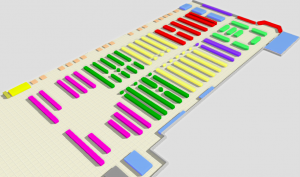Wayfinding software could make visiting retail stores more pleasant. Getting lost in big shopping mall is something that most of us has experienced. Finding what you need might be especially tricky when you are in the shop for the first time and therefore it would be good if you have the mall layout always in your pocket. Our wayfinding software can make it possible!
For retailers it is important to keep their costumers happy so that they will keep returning. Often they do it by advertising sales, offering loyalty programs or organizing events in stores. We do believe that keeping costumers happy is very important and therefore have developed a solution that makes it easier for clients to find the products they need.
Needs of people are in a constant change and it is important to make shopping as efficient as possible. Finding what we need can be especially complicated in stores that we do not visit every day and are not familiar with the layout of the store. For example those can be a construction or interior design stores. Using wayfinding solutions in such places makes the visit more pleasant and invites the costumer to return.
Using wayfinding solutions based on iBeacons can quickly and precisely locate the costumers in store and help them find what they need. System can be used on mobile and using costumers live location show them the path to find a right shelf and wanted items location on there.
Example how different product groups are visualized on 3D map.
Wayfinding software is useful when costumer doesn’t know where to look for a wanted item. That can be for example gourmet foods – some shops but them together with everything else when others have a separate section for them. It is possible to search for different product groups but also just for one specific item. That way can wayfinding solution benefit both the store and client.
For retail managers using wayfinding software is beneficial and easy. We can offer you different solutions to fit your business strategy. In case you need to change layout on the shelf then there is no reason to worry about that. Changing data in software is easy and anyone can do it without any special technological skills.
It is also possible to create shopping list prior entering malls and wayfinding software can help to create the efficient way to find the items that are on list in a logical order.
Main goal with our developed software is to benefit both the retailers and their clients. Contact us with your idea and we will offer you a solution to make your costumers experience even better!