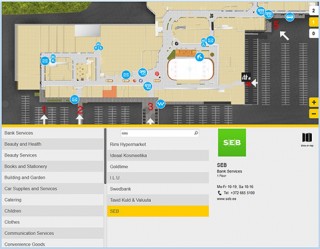People move, think and experience the world in three dimensions. The majority of media channels are using 3D technologies to attract people’s attention more and more. Nowadays, 3D has become an icon that is written on many products, even on toothpaste. There it serves a marketing purpose, but in IT sector we can make use of it.
One Estonian company, called 3D Technologies R&D has developed the first wayfinding software using WebGL. The company calls themselves a WebGL pioneers, because this technology is in its baby shoes. Most solutions that you can find at this point are usually object demos or games. They may be cool, but not practical. However, 3D Wayfinder is a very practical solution. It is a web-based service for creating building directories for large public buildings.
What is WebGL?
WebGL (Web Graphics Library) in its most basic level is a graphics library that allows us to create real-time rendered interactive 3D graphics inside browser, so it is browser-based. With it, you can experience rich 3D content within any compatible web browser, without installing additional plugin. Most modern browsers support WebGL technology to deliver hardware-accelerated 3D graphics. The HTML5 and WebGL platform allow direct access to the graphics card. That means much faster load times and smoother operation on PC and on mobile devices. According to the WebGL stats, we can show you some statistics about supported desktops and mobile browsers. Data is assembled from over 15 million visits on more than 615 participating sites over the last 60 days.

Source: http://webglstats.com/
As we can see from the diagrams, almost ¾ of the personal computer users, who have visited WebGL participating sites, use browsers that support that graphics library. Mobile devices percentage is low, but it is increasing on daily basis as more power is put under the hood.
WebGL Advantages
WebGL is the best solution enabling to display 3D content on every browser and platform. It is plug-in free, memory management is handled automatically and, it is royalty free web standard for low-level 3D graphics. WebGL is supported in most of the operating systems (Windows Vista or later, Mac OS 10.6 or later, Linux and Chrome OS) and browsers. Unlike other 3D graphics technologies, such as Unity 3D, Flash.
WebGL elements can be mixed with other HTML elements and composites. This enables to design and integrate according to personal needs in combination with other technologies and content. It all together offers endless possibilities for designers and developers.
3D indoor wayfinding software
| Most of the indoor wayfinding solutions use traditional 2D map application. This might not reflect the information truthfully and also might be confusing. 3D Wayfinder building directory software displays the actual 3D model of a building and guides the user with graphical routes from location to destination. |
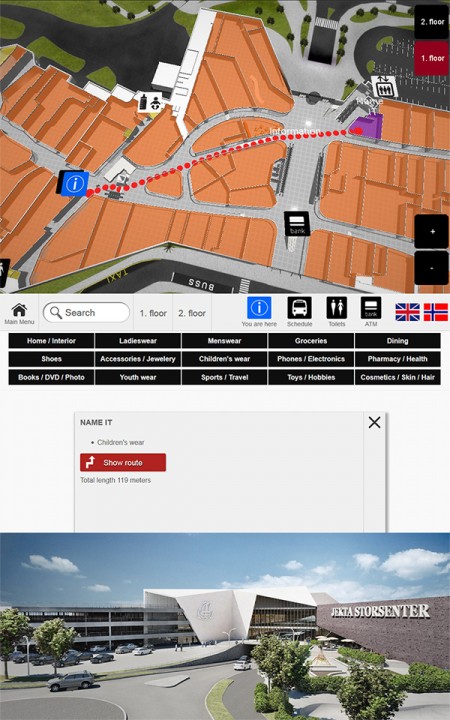

3D Technologies R&D created FRAK engine to ease up the 3D content development process. FRAK is a JavaScript 3D engine for creating interactive 3D applications. With this engine, you will have the power to build the next generation application. WebGL and the power of HTML5 gives cool designing and functionality opportunities for the future projects.