There is option now to moving camera with path animation. This makes the path visualization even more effective with 3D floor-plans and maps. Especially when combining with directions.
So far there were 2 ways to show the path: draw the path animation or show the walk from first person view. Like you see the 3D in computer games. With usual path visualization the map was zoomed out, to fit the whole path on the screen. But this might make the understanding of recommended path a bit complicated. Mostly when the map is large and complicated.
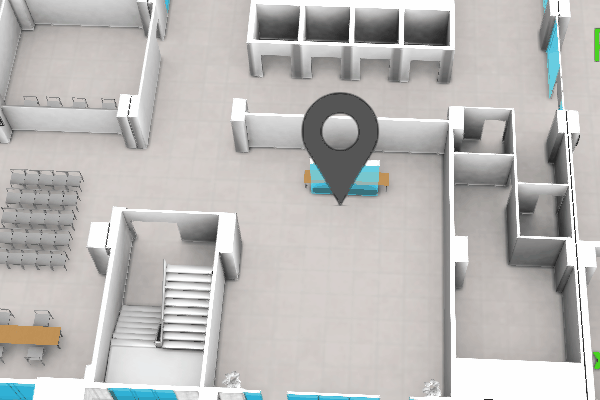
With moving the camera with path animation it is possible to keep the “You are here” view to the map, including angle and zoom level. Of course it is always possible to zoom in or out during the path animation and rotate the map (if it is allowed). The camera will keep following the path to the guided destination.
Path visualization behavior can be adjusted under Settings in 3D Wayfinder Administration panel.
