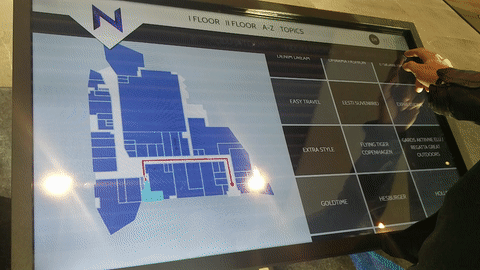The summer is over, yet 3 Wayfinder has really warm news for you. Old or new clients it doesn’t matter our great offer is for all of you. Planning indoor positioning and navigation projects? Then this the right time to get 3D wayfinder map for free, lower your project cost or as resellers you can earn more profit!
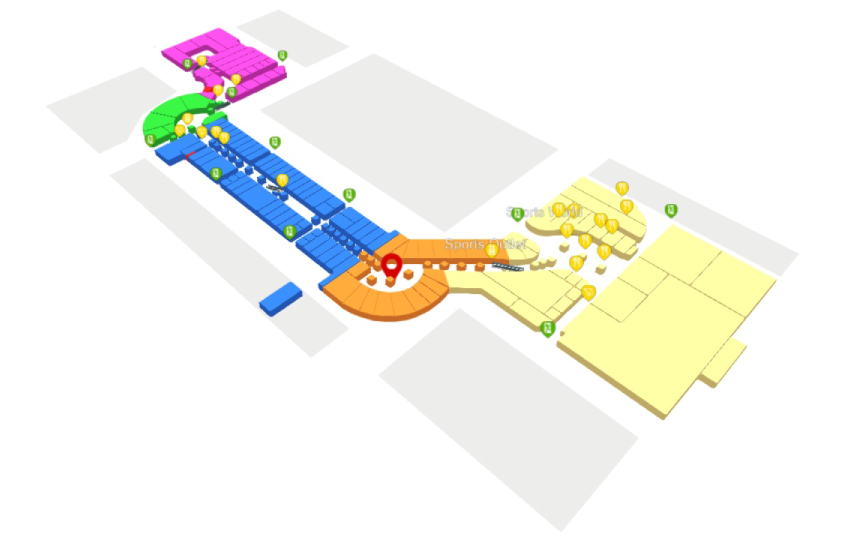
Free 3D map campaign started at 3rd of Nov. and lasts till 24th of Dets. 2022.
Free 3D map campaign conditions:
When you order full solution from 3D Wayfinder you will get free map development up to 50-150 rooms depending on detail levels you are interested in. This could be entire mall first or first and second floor. It depends of course mall size but it gives understanding how much of 3D modelling work you will get completely free.
To apply discount: you need to order standard solution that includes software lifetime licenses, kiosk UI template/custom design, data entry and 2D | 3D Lite | 3 Standard map.
2D map is up to 150 rooms for free;
3D Lite map is up to 100 rooms for free;
3D Standard is up to 50 rooms for free;
Check out our 3D Lite detail levels HERE

How much will we save if we order free 2D or 3D map?
You can save up to 900$ from final price, that is considerable amount when taking account average 3D Lite Wayfinder solutions cost around 4500-5500$.
Additional information that is useful to learn
Our hardware needs you can find HERE! 3D Lite and 3D Standard maps need more powerful hardware than 2D maps. So make sure you use right players in your kiosks!
back your investment, shortly about 3D Wayfinder powerful advertising module HERE We make sure you have all the tools to earn back all your investment. Especially useful for malls and business centers were a lot of brands and offices are located.
Looking to get walkthrough for our DEMO?
Contact us at sales@3dwayfinder.com