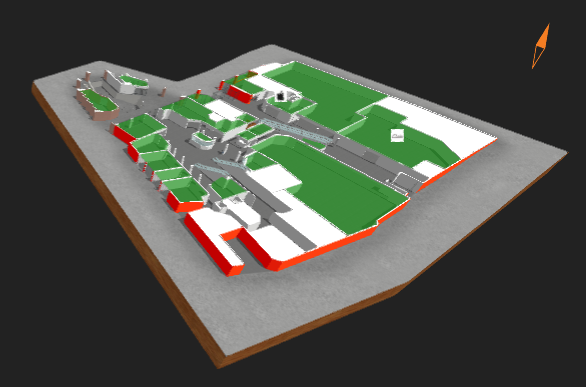We have build many wayfinding solutions for hospitals. Hospitals have more options than refugee camps. Refugee camps are usually underfunded and over-crowded. This creates new set of challenges completely different to hospitals. Navigating refugee camps with 3D Wayfinder software is easy and avaible for everyone who have smartphone. Read more about wayfinding software for refugee camps.
First you can not set up self-service touch kiosks in refugee camp. Because it is expensive and easy to vandalize. Traditional maps can be confusing and difficult to position yourself there. Our team has discussed this a lot. Especially now, when we have crisis in Ukraine. More than 3 million people have escaped Ukraine mainly through Poland.
Luckily smartphone prices have gone down in last 5 years and are wildly used even rural conflict areas. It is not uncommon to see at least one refugee family member with smartphone. This one piece of technology is what we can use to refugee advantage in these large camps.

3D Wayfinder software is HTML-based so any smart device is more than enough to use it. We have developed easy to use QR code based solution to position your self inside the camps and our software guides you to needed destination. QR is cheap and if there is no need for investments on touch screens/self-servicing kiosks it will bring price down significantly for organizations that manage these refugee camps.
QR-code based wayfinding software for refugee camps
The idea itself is simple, organizations provide refugees on camps with Wifi or 4G through local telecom service providers. Tents are given code/name and provided with QR code stickers. Refugee scans it to open software and automatically positioning them self. Then selecting via search or from list the tents code/name and get live direction to their destination. Vital location are highlighted for quick selecting in software. If they still get lost they can scan near by tents QR code and get new direction from there. We can provide 2D maps of the area and tents through aerial photos. It reduces the human labor to map the camp on site. This solutions is still under development and all ideas to improve it are warmly welcome!

Let us build better future for us in cities and for people who are forced to be refugees!