More and more schools are using wayfinder kiosks. Besides building plans and directories, touch screens are useful for providing information and promoting upcoming events. They are a good way to show lesson plans, contact data and transportation schedules.
Have you ever got lost in school? You might remember your first day in college and looking for your classroom. Besides dealing with natural first day stress and anxiety, you now have to look for the right room and worry that you will be late for class.
If you don’t remember this, then maybe you have been to an university building for a seminar or a conference, looking for the right room. You don’t have the time to wonder around and first thing you do is look for a building plan.
With wayfinding software it is much easier. You will see the upcoming seminar on the screen and with just one click, you will get directed to the right room in the right building. No more searching and wondering around.
Last year we finished setting up wayfinding solution for Haapsalu Vocational Education Center. They have a lot of students who are taking distance learning courses. As students drive to school 1 or 2 times a month. They are very happy to see wayfinding screen with a timetable.
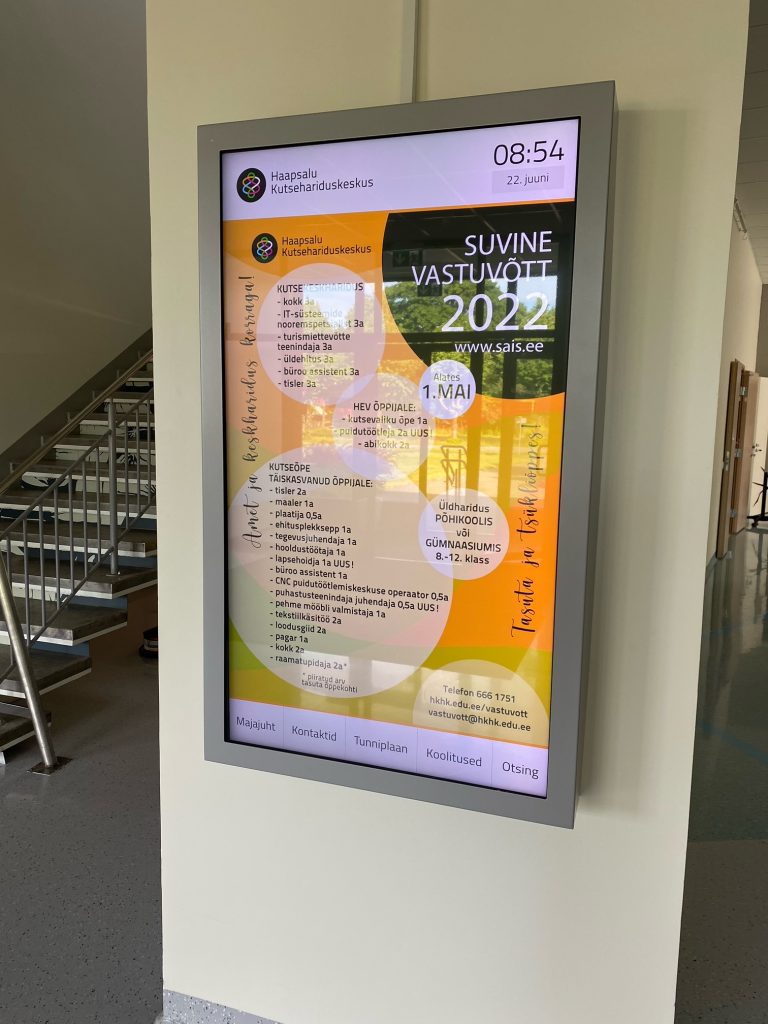
In Haapsalu Vocational Education Center, wayfinding touch-screens are actively being used to promote different events – from Christmas Party and free courses to student exhibitions or defending final thesis. In information technology classes students can build their own map and use with 3D Wayfinder software. This allows student get practice in 3D modelling and see how it can work in real life application.

For schools, colleges and universities we have educational discounts for wayfinding software licenses. Please contact us for more information.

