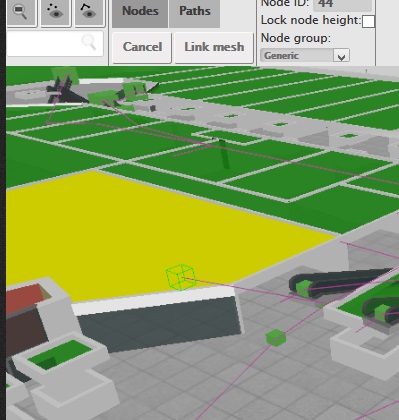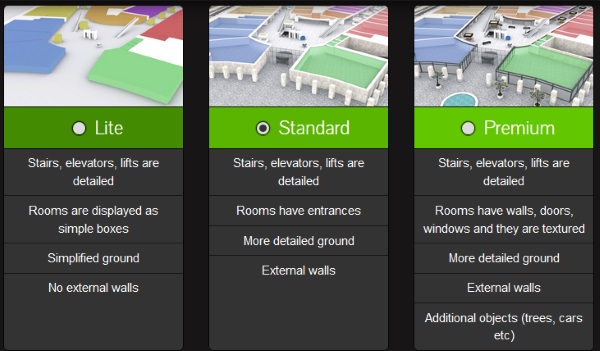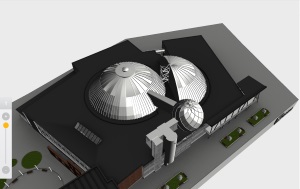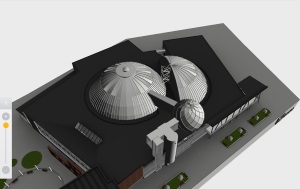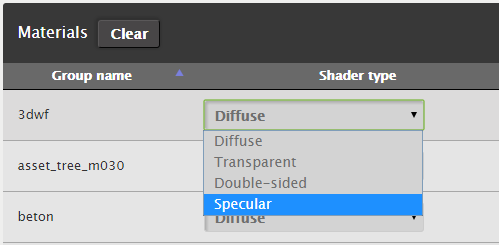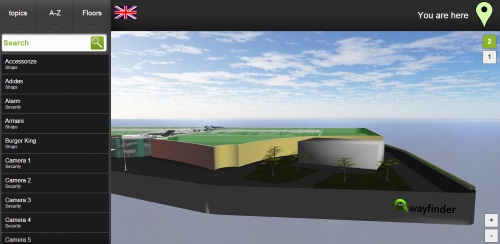We have tested 3D Wayfinder with different browsers and different PC-s. Main criteria which we were measuring is FPS (frames per second). The goal was to check how fast is WebGL in most common browsers.
We are limiting FPS to 30, as human eye mostly don’t recognize the difference above 30 FPS. For example most movies are 24 or 30 FPS. Limiting FPS will allow to add more resources to other javascripts running.
Internet Explorer 11 supports WebGL, but under Windows 7 in some cases IE uses software rendering, which is much lower in speed than rendering directly in hardware.
PC-s we used for testing were:
- Laptop 1. Low-end laptop from Samsung: Quad-Core 1 GHz, 4GB RAM, Integrated video card AMD Radeon HD 8250, Windows 8
- Laptop 2. High-end laptop from Samsung: i7-3635QM (2.4ghz),16 GB RAM, video card HD8870M / HD4000 – 1GB GDDR5 and Nvidia GeForce GTX 780 Ti, Windows 8
- PC 1. AMD Phenom II X2 550, 2 cores, 3.1GHz, 4GB RAM, video card AMD Radeon HD 6670, Windows 7
- PC 2. Intel i7-4770k 3,5GHz, 16 GB RAM, video Gtx 780 ti matrix platinum edition
Browser version were the last ones at the time:
Internet Explorer – 11
Firefox – 32
Chrome – 37
We tested 4 projects:
- Demo project – 2 floors, 43k solid faces and 6k transparent faces
- Science center building – no locations entered, 520k solid faces and 13k transparent faces
- Shopping mall 1 – 5 floors, 96k solid faces and 18k transparent faces
- Shopping mall 2 – 7 floors, 246k solid faces and 27k transparent faces
We got following results:
| |
FPS in Internet Explorer |
FPS in Firefox |
FPS in Google Chrome |
| Demo project |
|
|
|
| Laptop 1 |
6 |
10 |
20 |
| Laptop 2 |
16 |
10 |
24 |
| PC 1 |
3* |
30 |
30 |
| PC 2 |
30 |
30 |
30 |
| Science center |
|
|
|
| Laptop 1 |
7 |
15 |
24 |
| Laptop 2 |
22 |
18 |
30 |
| PC 1 |
2* |
30 |
30 |
| PC 2 |
30 |
30 |
30 |
| Shopping mall 1 |
|
|
|
| Laptop 1 |
2 |
3 |
7 |
| Laptop 2 |
5 |
6 |
20 |
| PC 1 |
2,5 |
13,5 |
25 |
| PC 2 |
11 |
23 |
30 |
| Shopping mall 2 |
|
|
|
| Laptop 1 |
0,8 |
1,7 |
3,4 |
| Laptop 2 |
2,5* |
3,8 |
10,6 |
| PC 1 |
2 |
7 |
11 |
| PC 2 |
5 |
12 |
28 |
Where marked with * IE used software rendering.