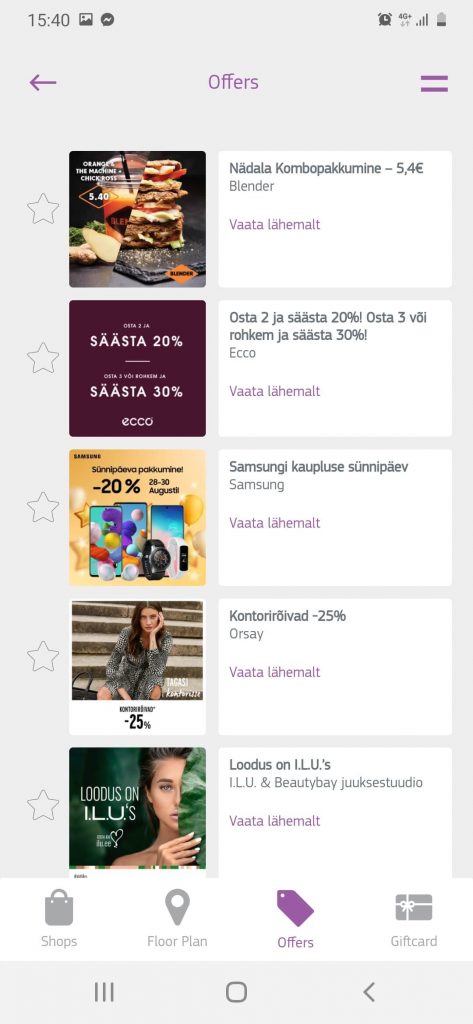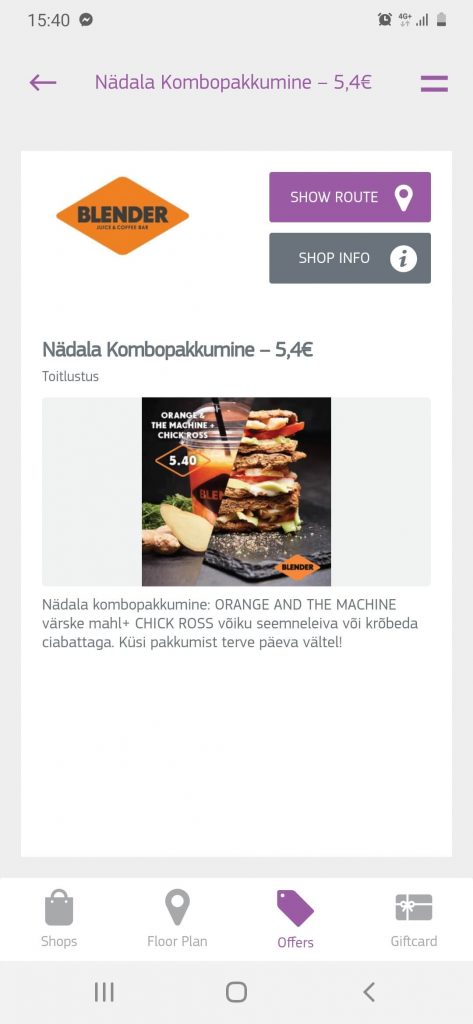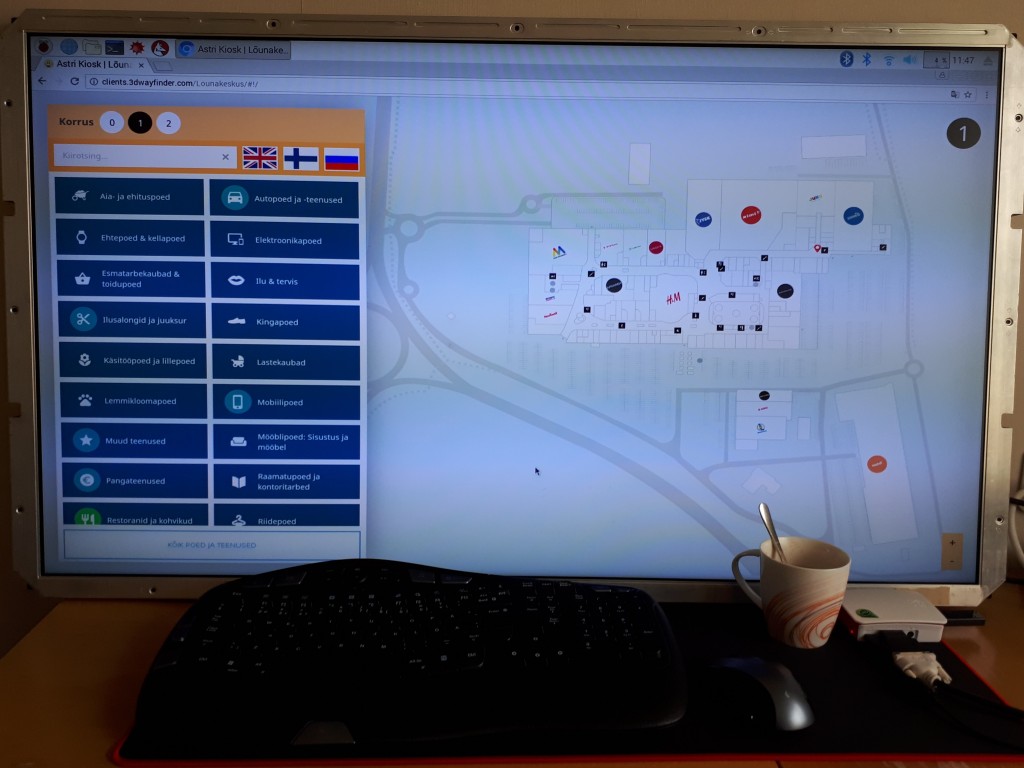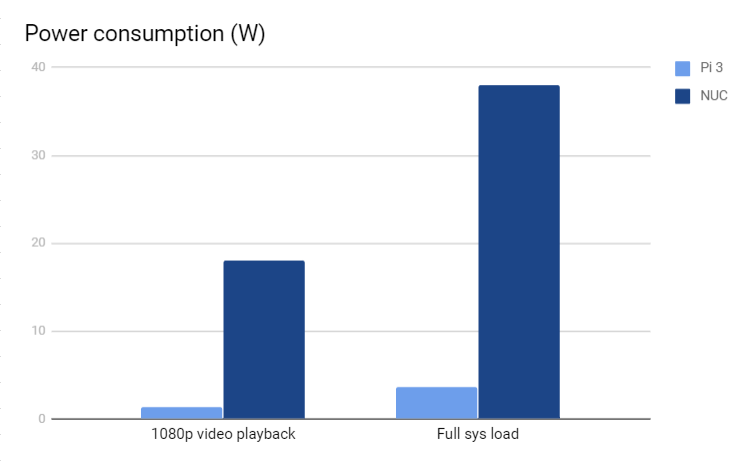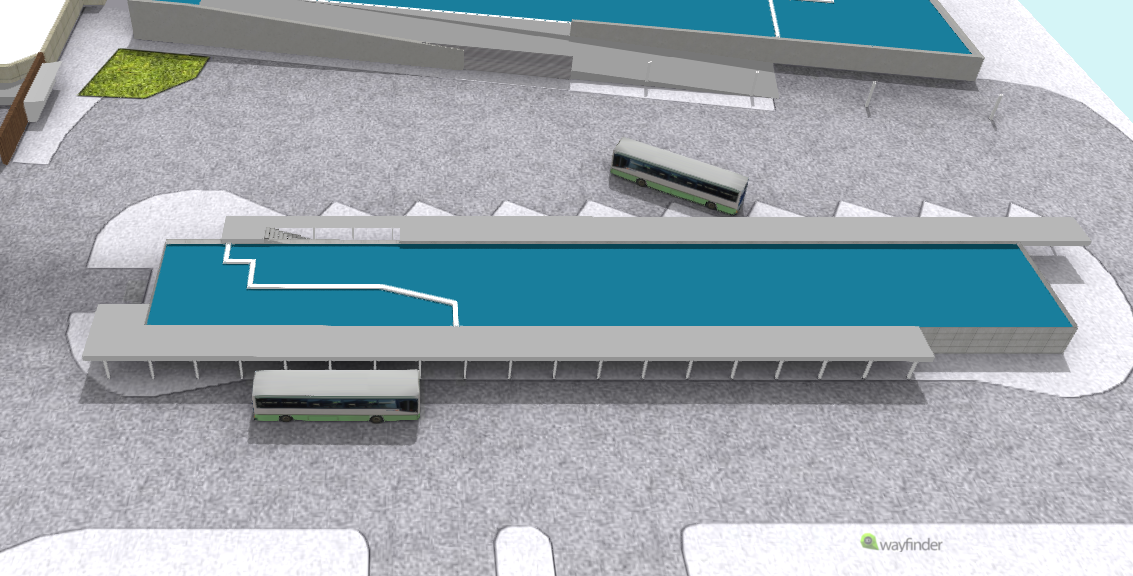We have done many improvements in 3D Wayfinder Advertisement module. Many updates have been added to improve usability and functionality of managing advertisements in wayfinding software. Below you can read what options we have added to our advertising options to make advertising with wayfinding even more effective.
User experience
User experience (UX) is extremely important for us. Many of our customers use advertisements with wayfinding software very actively. Wayfinding is important part in shopping malls’ Digital Signage package, as Wayfinder kiosks are not just screens on the wall, but they are useful tools for visitors.
Advertisements in Wayfinder software can be used to promote upcoming events, share important information like opening hours etc. At the same time, it would be possible to promote also shops, services and products. Advertisements can be set-up to run in kiosk idle mode or they can take a part of screen also next to Wayfinder map and directory view. By using large touch-screens, it might even be practical to show advertisements in more than 2 areas.
Important improvements of advertising with wayfinding
Some of the important improvements include:
⦁Drag-and-drop feature for changing advertisement frames
⦁Default duration setting for video adds
⦁Improved splitting of advertisement areas
⦁Easy separation of Portrait and Landscape screens
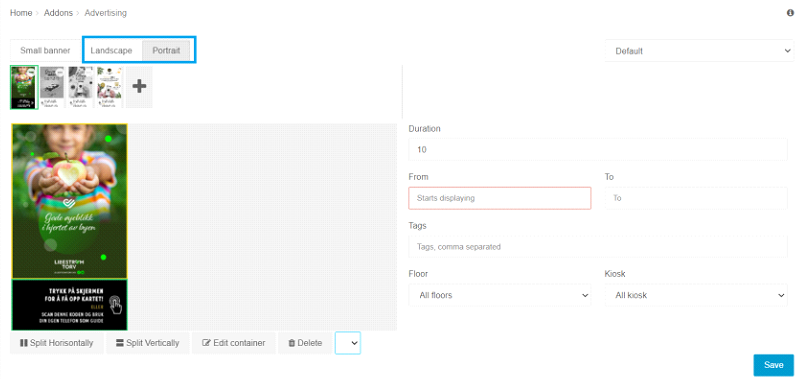
We also updated Advertisement module tutorial and now the tutorial can be directly opened from Advertisement module in 3D Wayfinder administration panel.