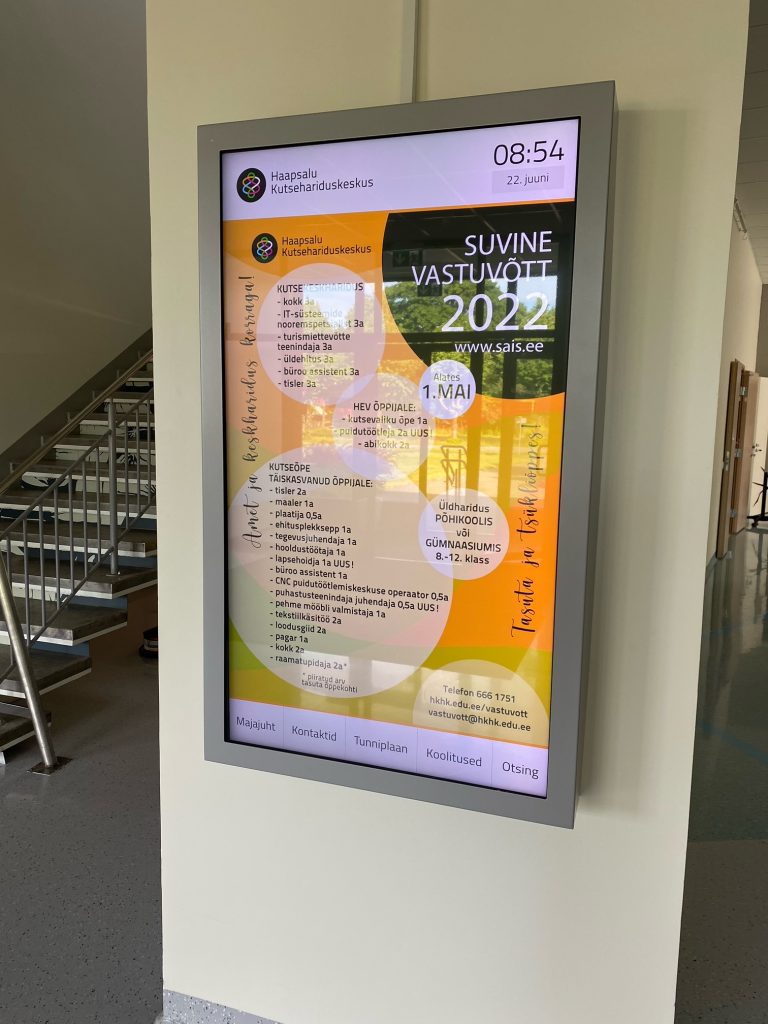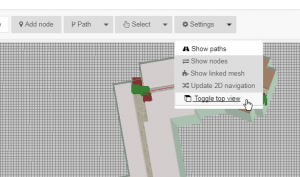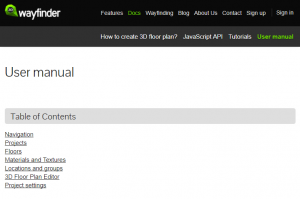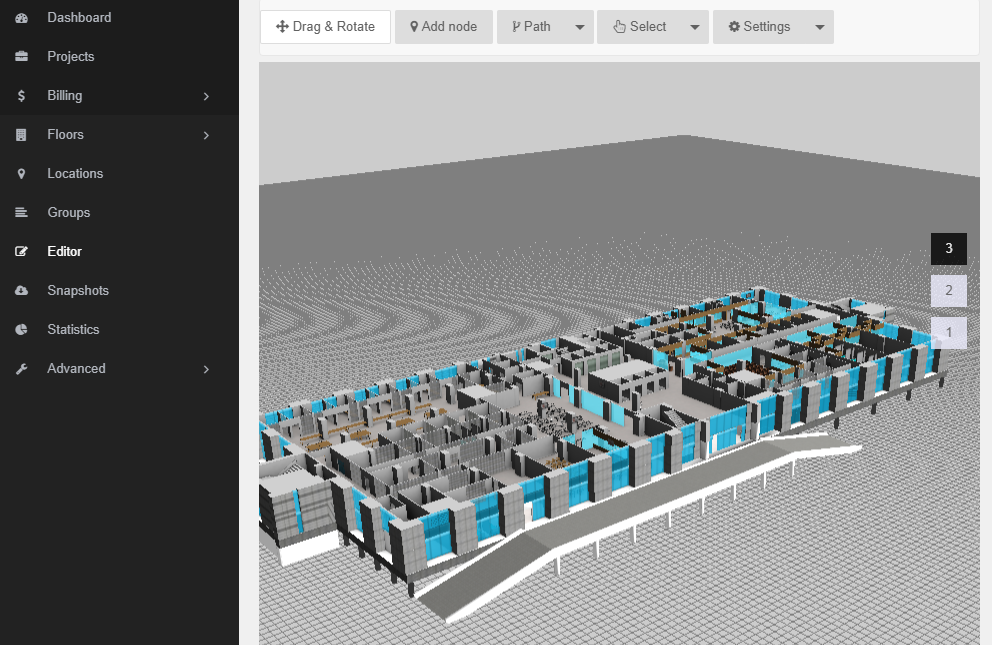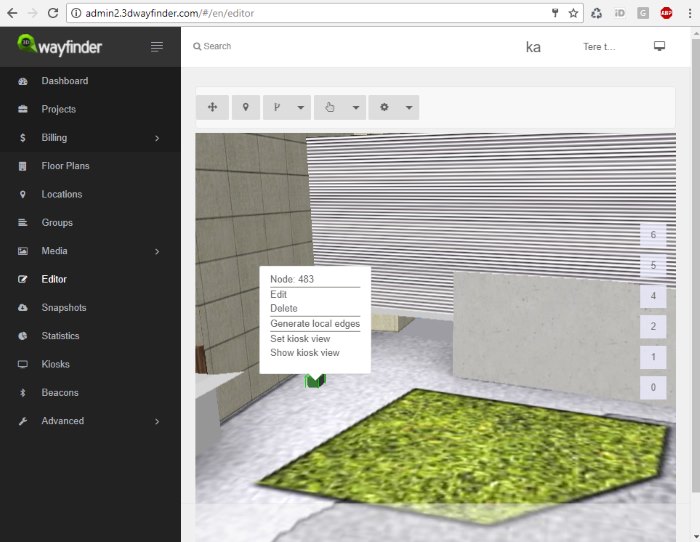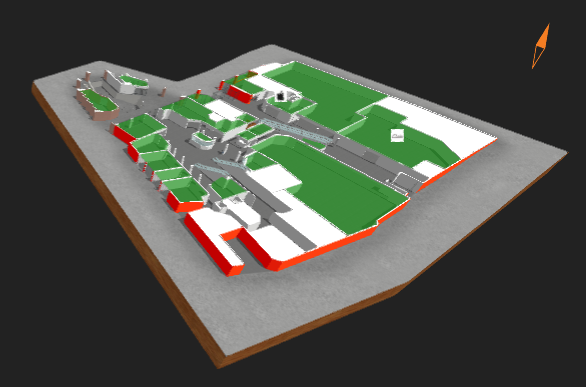ISE 2023 Expo is probably most important technology expo in Europe. This year it was biggest yet. ISE 2023 attracted 58,107 unique attendees from 155 countries, making 133,606 visits to the show floor. Especially busy was Multi-Technology hall. There we had most fun meeting companies too. Special thanks goes to for citizens of Barcelona. Even with limited English they left to us superb expression. We were pleased that the event was in city where people are kind and helpful for the first time visitors.

ISE 2023 Expo organization
ISE 2023 Expo experience is that was really well organized Expo. There were large halls and easy to access booths. The catering was also very well organized and managed. We saw some very unique solutions. Especially interesting was 4K LED screens with IR touch. Making it suitable to use in interactive digital signage and 2D or 3D wayfinding solutions.
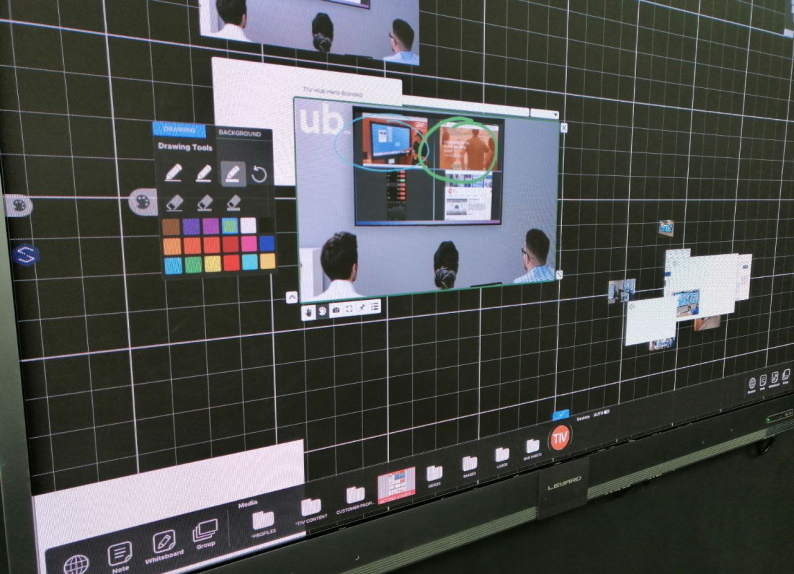
In two days we when we visited expo, we got a lot of positive feedback for our software. Companies were most interested in our 3D maps that we have built for indoor navigation. Some of the companies we visited needs to be highlight also in our blog.
Nice meetings at the event
With representatives of Cisco we quickly found a common topic of conversation. We talked about smart rooms and today’s business environment. We understood in that moment how right our direction has been for years. Also especially happy to see that we have yet to offer more opportunities then international corporations like Cisco can do. This motivates us to keep working hard.

Highly interested meeting we had was with BrightSign. Their digital signage players were interesting that can be potentially used for our software. We talked about to give better hardware tools for our clients. Especially interested us plug and play solution. Also it may be solution for our clients, who have little experience with digital signage and players for interactive screens. If everything goes well then we will have also hardware for our clients that is reliable with good price range.
We also visited booths of Clebex and Telelogos. Both are big IT companies and with very interesting field. They are definitely worth to explore. We started of right a way with productive talks and of course our topic was about potential of 3D Wayfinding. 3D Wayfinder software gives additional tools build powerful business solutions for end-clients!
Interactive displays manufactures at ISE
We got new and interesting knowledge in Chinese display manufacturer HCTek. Interactive displays is what future holds. HCTec is large interactive display manufacturer providing OEM, ODM and OTM solutions. Many well known display brands get their interactive displays from that factory. For us it was important to know what future brings. Talking was very productive and we had good laughs and took picture!


Then we met LED manufacturer AOTO. In our talks we covered many aspects of today digital signage market directions. Also we both agreed that future will be LED. Especially in indoor and outdoor digital signage field. We were also invited to their 30th anniversary celebrations to Happy Hour.

Our sales director Rainer Saar shared his experiences.